How do I edit my subscription delivery date? (i.e. move the date, skip my subscription, or get now)Updated 21 days ago
First, log into your account. Choose the “Manage Subscriptions” button. Below your subscription products, select the “Next Order Date” button.
A calendar will pop-up where you can edit the delivery date. After changes are made, select 'Confirm.'
You can also SKIP your subscription for one delivery period as shown below.
Or, use the GET NOW button to place an order immediately. Once the order is placed, this will push the next order date back by one delivery period.
Found the answer you were looking for? Head back to killcliff.com.
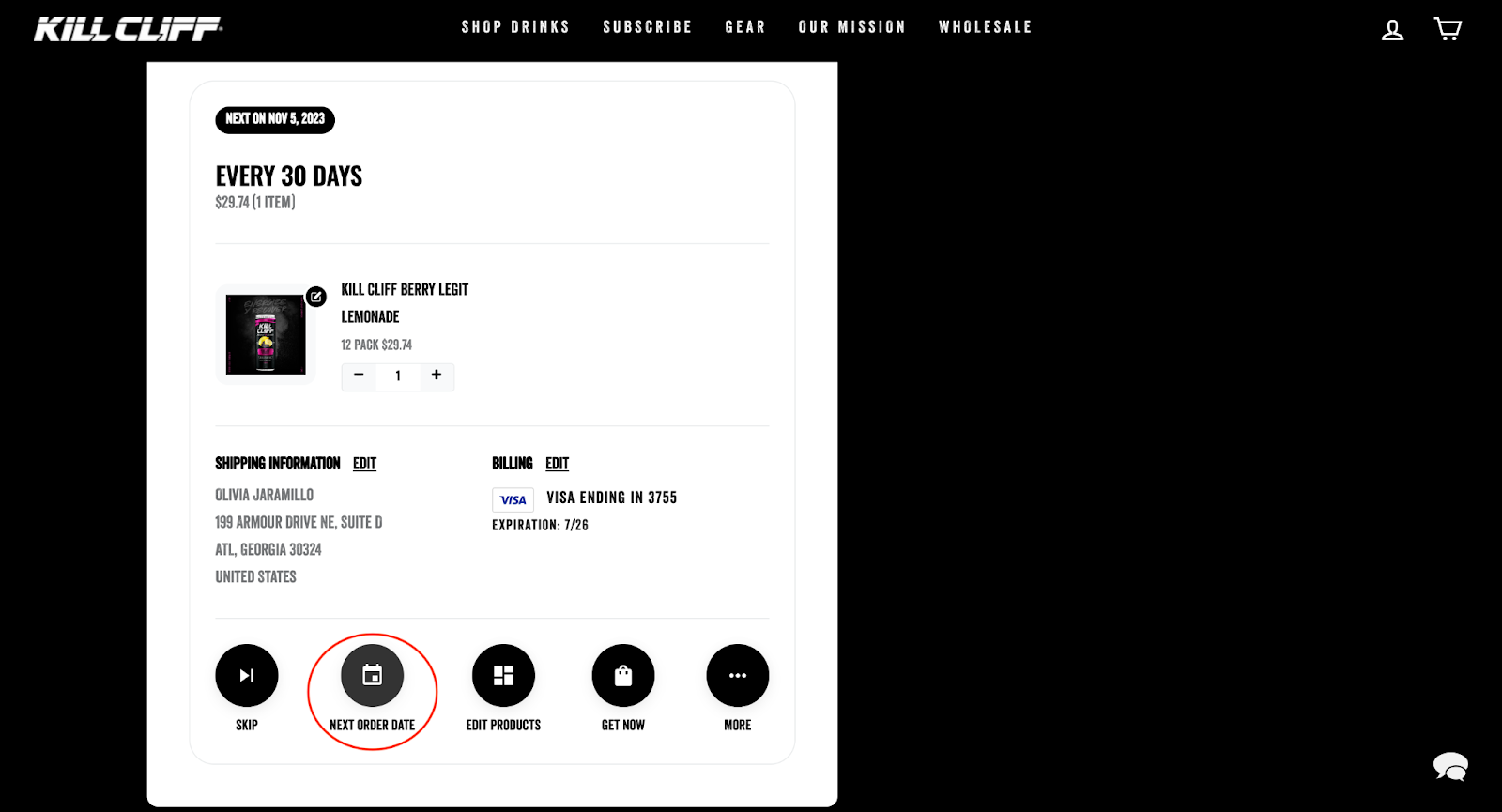
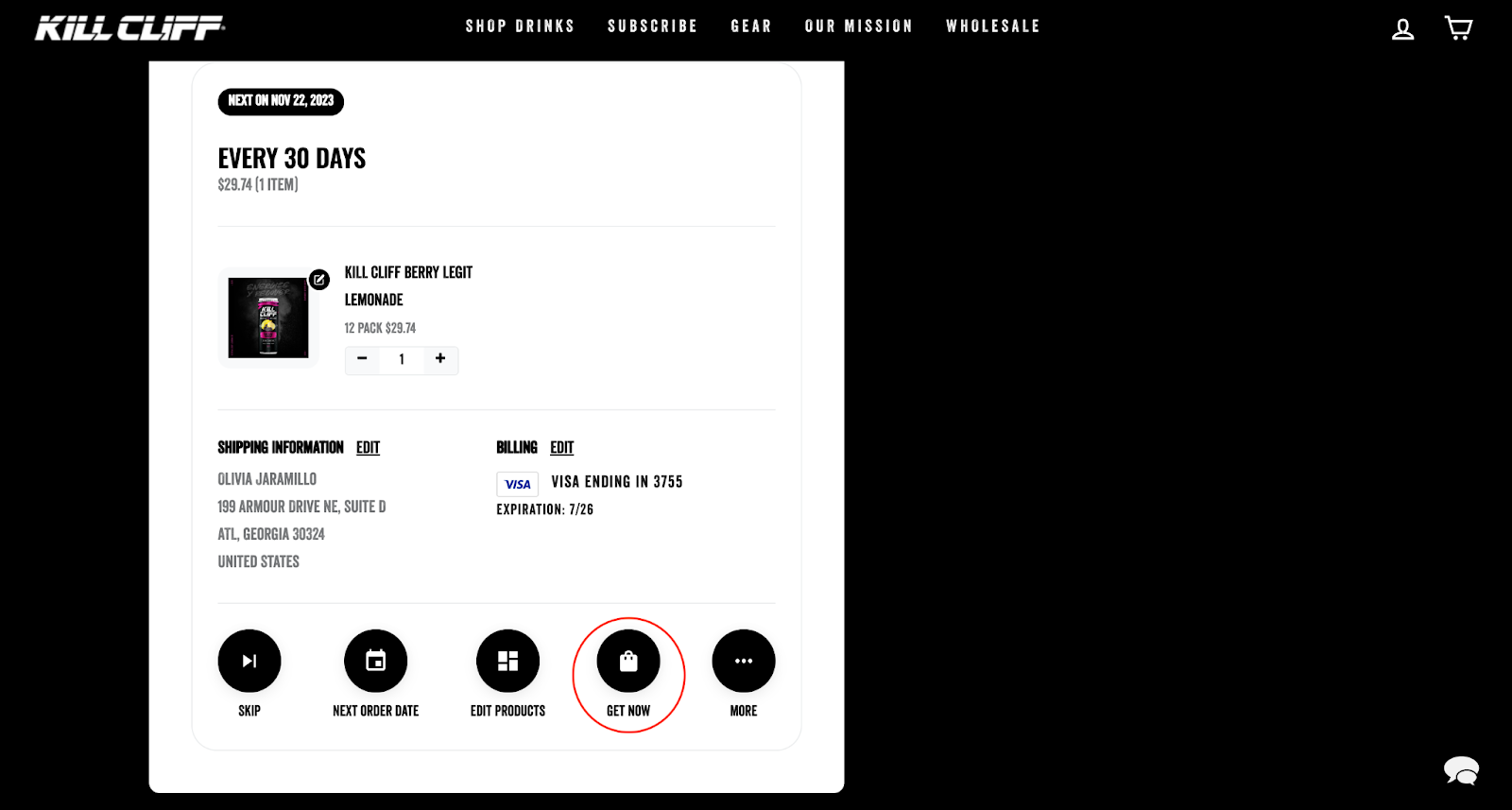 Found the answer you were looking for? Head back to
Found the answer you were looking for? Head back to